This blog post in English because of international audience. First the good news: Yesterday I signed a contract with a new employer, so from August on I will have a new job. A job that is done in the home office, so this will put some new challenges on my daily plans. The weekly working time is about 40 hours and for me this means, I should somehow see how much time I spend on the job. This is the moment where I need a good time tracking solution.
Classical time tracker software
Orgmode
So the first approach for that would be using Orgmode as a time tracker. In Orgmode you can „clock-in“ and „clock-out“ for any task and get good time reports on the time spend on which task. But there are some drawbacks:
- You can ony track tasks that are in your org files. So I cannot track e.g. the time I spend for the laundry or how much time I spend on grocery shopping.
- The time records float the org file, it becomes big.
- You always have to have Emacs and Orgmode open (ok, that a „yes“ for me anyway).
Clockify
Long time ago I installed Clockify on my desktop and mobile phone. The concept is almost the same as with other time tracking software als for example Toggl, but when I decided to use Clockify the reason was that Clockify offered a desktop app for Linux.
So my approach was to track a few things inside clockify. Its working fine, you can just click on the „Start“ button and then select your project, task and maybe some tags and then track how much time you spend on that activity. But yes, those are also the friction points of this approach: You have to cklick on the Start button, select from 2 nested drop down boxes and then you’re done. Too much effort for e.g. tracking if I put the dirty cloths in the washing machine, which will take me maybe 5 minutes, but using the time tracker will cost around lets say 30 seconds to track those 5 minutes. So you limit yourself to track the „important“ things, whatever you call important in your individual context.
A new approach with Timeular
So, I was looking for another solution. There is Timeular, which is a different approach to time tracking. You get a physical device that has the form of an octaeder, a sort of dice with 8 areas. This device is linked to your desktop or mobile phone with a Bluetooth connection. Tracking time now means, that you put your device on your desk and the area that is facing upwards is what gets tracked. So you can assign 8 activites to your time tracker device and switching between them is done by just turning the device so that the current activity faces upwards.

So now you might say, 8 activities is not that much. True, but you won’t get a device with more surfaces. If you want to have more details you can easily assign tags to your time tracking records. This should make it easy to find out for example how much time I spend on work things when I use the tag #work for every time track record that is related to my job.
So my current approach is to track the following activities:
- Errands: This is all „low profile work“, e.g. walking with the dog, grocery shopping, scanning something for a family member and so on.
- Deep Work: Those are the activities that require some long amount of uninterrupted time. You need to get into the „flow„. If you want to learn more about the concept of deep work I can recommend the book „Deep work“ from Carl Newport.
- Free time: This was the activity I was not really sure about if I should track it or not. Its for the unintentional things like watching YouTube videos or even now as I’m writing this blog post the time will be recorded as „free time“.
- Household: Yes, this is all the stuff I do in the house. Laundry, cleaning, tidying up and so on. It sums up to some amount every week.
- Hobby: Those are my sort of passion projects like playing piano, guitar and bass or doing 3D-printing, and so on.
- Mail: This is a placeholder for all types of asynchronus communication. This can be mail, but also working in bugtrackers or online forums. You interact with others, but response times can range from a few minutes to several days.
- Phone: Real time communication where all the partners involved are online. So this can be a simple phone call as well as an online conference with 50 members.
- Knowledge: This should record all time spent on learning new things. This can be reading a non-fiction book as well as doing an online course.
Those major „categories“ can be easily tracked by just turning the device. Or, if for example I walk with my dog I don’t need to go into my home office to turn the device, I can also use the Android app and just tap on the activity to start tracking.
In the desktop app (which is also available for Linux) you see your time entries than in a calendar view.

In this view you just need ot click on an activity block to assign tags or comments. So the basic approach for me is:
- Quickly tracking the activity times by just turning the device in the correct direction.
- Later I can assign tags and comments by just typing on the comuter keyboard (which for me is way faster than moving the mouse to some dropdown boxes and select things).
The calendar view also offers you a good first insight on how „constant“ your work through your day. Long blocks tell me that I was able to focus on a task, lots os small blocks show that I got either small tasks or a lot of interruptions.
After 3 days of using Timeular I think that this was a very good investment. I will se how it will work in the work context when my new job starts, but at the moment I see, that I track much more of my daily activities as before. Its probably because its almost frictionless to start and stop tracking.

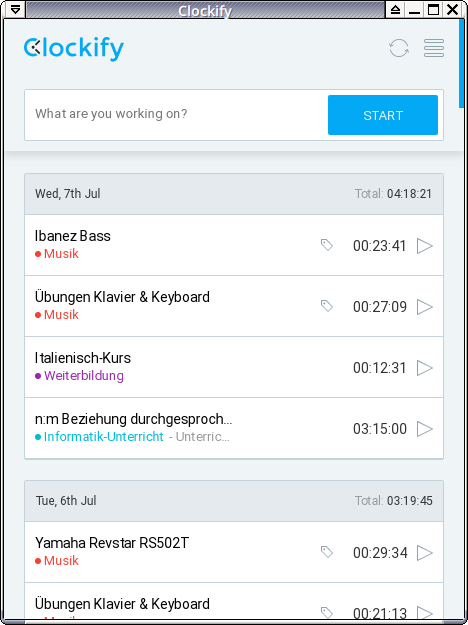
Pingback: HomeOffice | König von Haunstetten